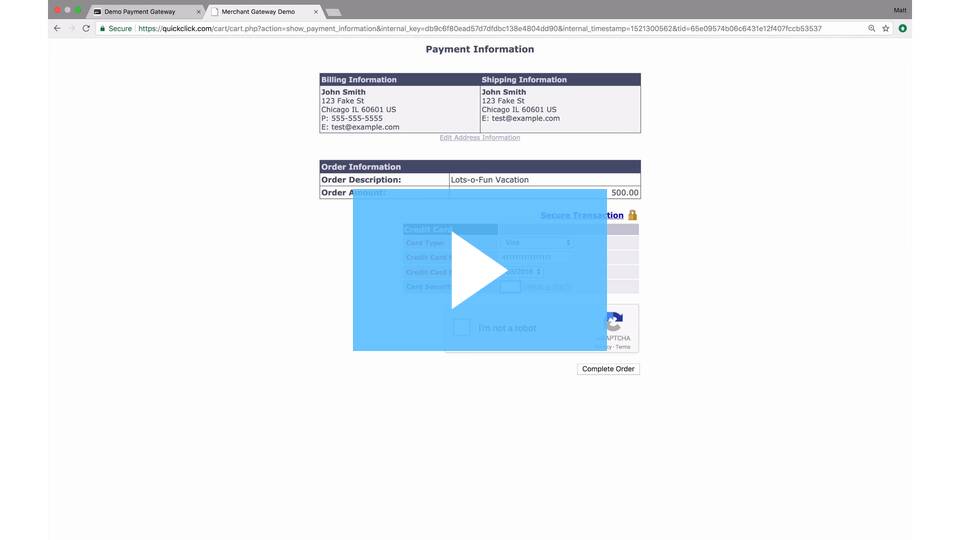Quick Click is used to generate “buy now” buttons that you can embed on your website. Using our Button Creator, you can quickly and easily create Buy Now, Add to Cart, or Donation buttons for placement on your website. When any of these buttons are clicked, your customer will be routed to a secure Easy Pay Direct hosted page to checkout, so you don’t need to worry about having your own SSL or storing any data.
Many eCommerce businesses use third party shopping carts instead of Quick Click, but Quick Click is a great inexpensive alternative to paying for a third party cart.
TEXT INSTRUCTIONS FOR HOW TO CREATE BUTTONS WITH THE QUICK CLICK BUTTON CREATOR
Step 1: Login to your gateway account.
Step 2: From the ‘Main Menu’, click on ‘Help’ > then ‘Integration’
![]()
You will be taken to the “Easy Pay Direct Gateway Integration Portal”
Step 3: On the left hand side under ‘Integration Overview’ click ‘QuickClick Shopping Cart’. Click to expand menu.
![]()
Step 4: Click on ‘Button Generator’.
This will take you to a page where you have 3 options for Button Generation.
Step 5: To create a link that can be emailed to members, click ‘Create Fixed Price Button’.
![]()
Step 6: This will take you to the configuration page for the link.
-
- Enter Item Description (i.e. membership fees)
- Enter Item Price
- Do not enter anything in the “Finish URL” section (unless you want to redirect them to a website)
- Click “Create Button”
![]()
Step 7: The next page will look like this:
![]()
Disregard the “Button” section
Go to the “Link” alternative at the bottom of page
![]()
This is the link that can be sent to customers to safely and securely enter their payment information.
The customer will be sent directly to a checkout page, where they’ll be able to checkout securely.
Step 8: Copy and paste the link in a secure place to be used when needed.
Step 9: The look of the checkout page can be customized.
This is done in the ‘Options’, ‘QuickClick’ menu on the gateway homepage.
![]()
![]()